If you had liked our Facebook page, please follow the steps below to add our page to your Facebook list.
This is because Facebook will soon be requesting page admin to pay for each post, else only 10% of the fans will see our fans page update in their news feed. (I'm not sure how true is it, but keep the page in your list gives no harm, right?)
Due to the heavy posting of news in Facebook page, I can't afford to pay for each and every post. And I don't want any fan to miss out our updates in Facebook.
So please follow the steps below to keep yourself update with our Facebook fan page!
1. Visit our fan page http://www.facebook.com/mydearreno. Look for the gear icon (setting button) beside the like button.
2. Click on it, select "Add to Interest Lists..." option.
3. Select "Create a new list" option.
4. A window will pop up showing you had selected our fan page. Click "Next".
5. Enter the list name. (I put as My Dear Reno for easier navigation.) Click Done.
6. Under your Facebook left navigation bar, under "Interests" (below Apps tab), you will see your subscription to our Facebook Page.


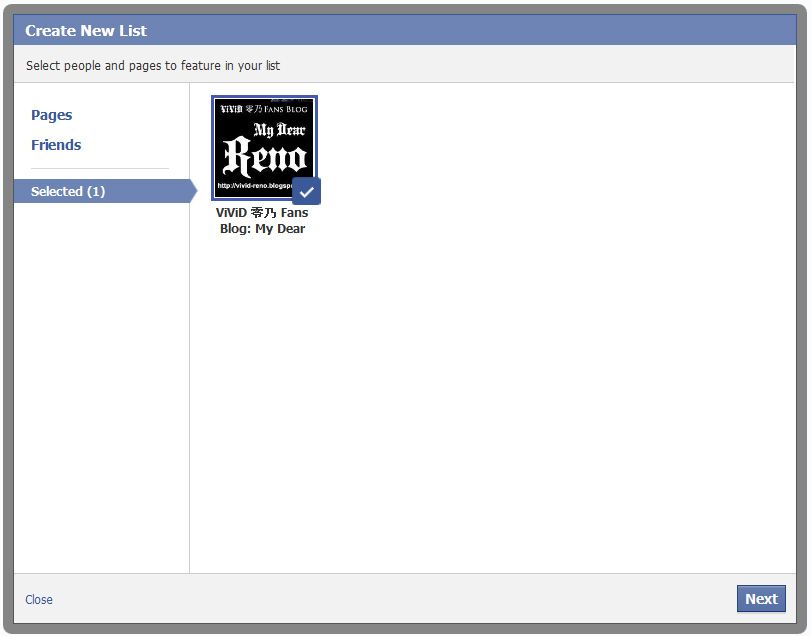

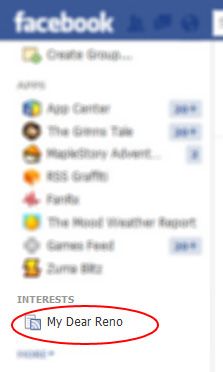
No comments:
Post a Comment
Tips: How to Post a Comment